Chapter 6 再談資料類型 6-1 -1 串列(列表) list: 屬於集合的一種 #list列表 [ ] # 範例6-1-1 列表 [ ]fruits = [“apple”,”orange”,”banana”,”pear”]print(fruits[0]) #appleprint(fruits[1]) #orangefor i in fruits: print(i) #加入元素 appendfruits = [“apple”,”orange”,”banana”,”pear”]fruits.append(“pineapple”)print(fruits) # [‘apple’, ‘orange’, ‘banana’, ‘pear’, ‘pineapple’] #移除元素 removefruits = [“apple”,”orange”,”banana”,”pear”,”pineapple”]fruits.remove(“orange”)print(fruits) # [‘apple’, ‘banana’, ‘pear’, ‘pineapple’] #找出元素位置 indexfruits = [“apple”,”orange”,”banana”,”pear”,”pineapple”]print(fruits.index(“banana”)) # 2 # 可加入重複元素 appendfruits = [“apple”,”orange”,”banana”,”pear”,”pineapple”]fruits.append(“orange”)fruits.append(“orange”)print(fruits) #